Table of Contents
ToggleJavaScript template literals are like the Swiss Army knife of coding—versatile, handy, and just a little bit flashy. They take string manipulation to a whole new level, allowing developers to create dynamic content with ease. Gone are the days of clunky string concatenation that makes your code look like a jigsaw puzzle. With template literals, it’s all about clean, readable syntax that even your non-coding friends might appreciate.
Overview of JavaScript Template Literals
JavaScript template literals enhance string manipulation, offering improved readability and simplified syntax. These features streamline coding, making it easier for developers to compose and manage strings effectively.
Definition and Purpose
Template literals, introduced in ECMAScript 6, provide a new way to create strings. They enable encapsulation of variables and expressions, allowing for dynamic string generation. Developers utilize backticks (`) to define them, differentiating template literals from traditional strings. This approach aids in enhancing code clarity and maintainability, making it simpler to read and understand.
How They Differ from Regular Strings
Template literals differ significantly from regular strings in several aspects. Unlike traditional strings that utilize single or double quotes, template literals use backticks. They support multi-line strings, eliminating cumbersome concatenation methods. Additionally, developers can embed expressions directly within template literals using the ${expression} syntax. This capability contrasts with regular string formatting, where manual concatenation is necessary, often resulting in less readable code.
Syntax and Usage
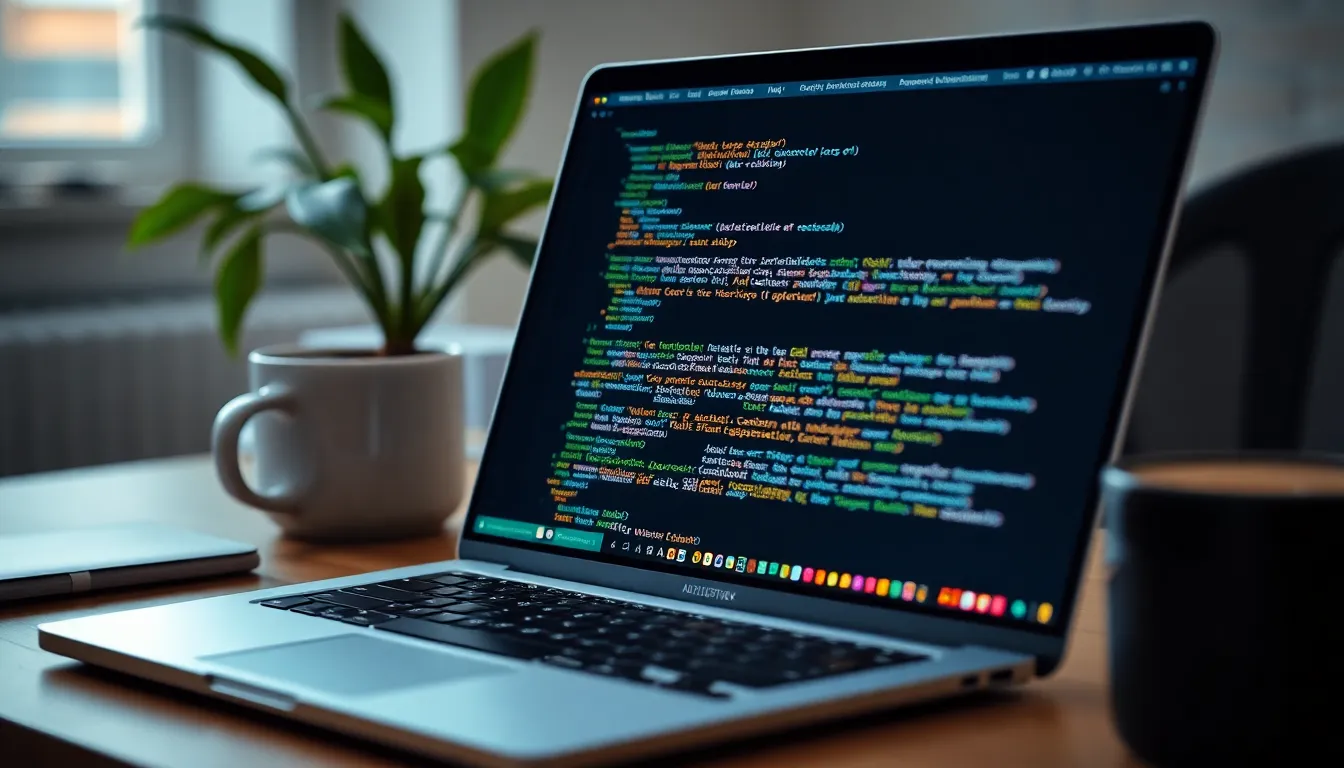
JavaScript template literals offer a straightforward syntax that enhances string manipulation and readability. By using backticks (`), developers can define template literals easily.
Basic Syntax
Creating a template literal requires backticks instead of single or double quotes. For example, let greeting = Hello, World!; defines a simple string. Template literals can also include variables, such as let name = ‘Alice’; let message = Hello, ${name}!; where the value of name appears in the greeting. This method improves code clarity, as developers don’t need to use traditional concatenation methods, making code easier to read and maintain.
Multiline Strings
Template literals simplify the creation of multiline strings. Instead of relying on concatenation and newline characters, developers can write text across multiple lines directly. For instance, let html =
Paragraph 1
nParagraph 2
nEmbedded Expressions
Using embedded expressions in template literals significantly boosts flexibility. Developers can insert any valid JavaScript expression within the ${} syntax. An example is let x = 10; let y = 20; let result = The sum is ${x + y}`; which calculates the sum and integrates it into the string. This feature enables dynamic string content without cumbersome concatenation, enhancing overall code quality and performance.
Practical Applications
JavaScript template literals serve various practical applications in coding, enhancing efficiency and readability.
Dynamic HTML Generation
Dynamic HTML generation becomes straightforward with template literals. Developers can construct HTML strings that include variable data and expressions seamlessly. For example, using template literals allows easy integration of user input or database content within HTML elements. This method leads to cleaner and more manageable code when generating elements dynamically, as string concatenation becomes unnecessary. As a result, it simplifies the process of updating user interfaces and creating interactive web applications.
Logging and Debugging
Logging and debugging become more effective through the use of template literals. By embedding expressions directly within the strings, developers gain clearer insights into variable states. For instance, using template literals in console logs enhances the readability of output messages. Instead of cumbersome concatenation, employing the ${expression} syntax allows for elegant string construction, which clarifies what information is being logged. This clarity significantly aids troubleshooting efforts and improves the overall debugging experience.
Internationalization
Internationalization benefits from template literals, providing a flexible way to handle translations. Strings can include variables that represent different languages or contexts, allowing developers to create adaptable applications. For example, dynamic content can be generated based on user location or language preferences seamlessly with template literals. This approach streamlines the integration of various languages within applications, ensuring consistent presentation across different locales while maintaining code clarity.
Benefits of Using Template Literals
JavaScript template literals offer several key advantages that enhance code efficiency and functionality.
Improved Readability
Template literals significantly increase code readability. Their use of backticks allows for clear and direct incorporation of variables. Instead of laboriously concatenating strings with plus signs, developers can insert variables directly within the string using the ${} syntax. This technique promotes a cleaner and more intuitive visual structure. Multi-line strings further simplify readability by eliminating the need for concatenation across lines. Whether for logging output or crafting dynamic HTML, template literals present information in a straightforward manner. Familiarity with code becomes easier, which aids collaboration among developers.
Enhanced Maintainability
Maintainability becomes straightforward with template literals. Clear syntax contributes to easier modifications and updates. For instance, when changing or adding variables within strings, the risk of introducing errors diminishes. Developers maintain focus on the content rather than the mechanics of constructing strings. This simplicity encourages consistent styling across projects, impacting overall team productivity. Refactoring and updating code no longer entail significant time investments. Instead of disentangling complex concatenated strings, developers quickly locate and adjust variable placements. Consequently, template literals streamline the process of maintaining codebases, ensuring long-term sustainability.
Common Pitfalls
Template literals offer significant advantages, but they can present challenges. Understanding the common pitfalls helps avoid mistakes.
Misusing Template Literals
Misuse often occurs when developers forget to use backticks. This error leads to unexpected outputs since single or double quotes won’t interpret embedded expressions. Confusion may arise based on the formatting of multi-line strings; failing to properly implement backticks can create issues. Developers might inadvertently create separate strings where a single multi-line string is intended. Additionally, while embedding complex expressions within the ${} syntax is powerful, overcomplicating these expressions can reduce readability. Keeping expressions simple enhances clarity and maintainability.
Compatibility Issues
Compatibility constraints exist with various web browsers, especially older versions. This limitation affects developers relying on template literals for new projects, as pre-ES6 environments don’t support them. Developers may encounter syntax errors when accessing older browsers that lack support for ECMAScript 6 features. It’s crucial to verify browser compatibility using tools like Can I Use. Deploying polyfills offers one method to bridge gaps in browser support, ensuring a wider audience can utilize template literals effectively. Testing across different environments safeguards against usability issues.
JavaScript template literals offer a powerful and efficient way to handle strings in modern web development. Their ability to simplify string manipulation enhances both code clarity and maintainability. As developers embrace these features, they’ll find that template literals not only streamline their coding process but also foster better collaboration among teams.
By leveraging the flexibility of embedded expressions and multi-line strings, developers can create dynamic content with ease. While there are some pitfalls to watch out for, the benefits of using template literals far outweigh the drawbacks. Adopting this feature can lead to more readable and sustainable code, ultimately improving overall productivity in projects.




