Table of Contents
ToggleIn the bustling world of web development, JavaScript is like the magician pulling rabbits out of hats. But what if you want to make an element disappear faster than a bad magician’s trick? Hiding elements is a nifty skill every developer should master. Whether it’s to declutter a page or create a seamless user experience, knowing how to hide elements can elevate any project from “meh” to “wow.”
Understanding JavaScript Hide Element
Hiding elements in web development improves user experience and enhances project quality. JavaScript offers straightforward methods to effectively conceal elements on a webpage.
What Is Element Hiding?
Element hiding refers to the process of making an HTML element invisible on a webpage without removing it from the Document Object Model (DOM). Developers commonly use this technique to create dynamic interactions, such as showing or hiding menus, modals, or notifications. Hidden elements still exist in the HTML structure, allowing for retrieval and manipulation later. Techniques can encompass modifying CSS properties like display or visibility, enabling flexible design adjustments.
Why Use JavaScript for Hiding Elements?
JavaScript offers powerful advantages for hiding elements on web pages. Firstly, code execution occurs in real-time, helping create interactive experiences for users. By employing JavaScript, developers can respond to user actions instantly, enhancing engagement through dynamic content changes. Furthermore, JavaScript facilitates conditional hiding based on user input or preferences. Many applications leverage this capability to streamline information display, making complex data easier to navigate. Finally, integrating JavaScript simplifies the maintenance of hidden elements, allowing for quick adjustments without affecting the overall layout.
Methods to Hide Elements in JavaScript
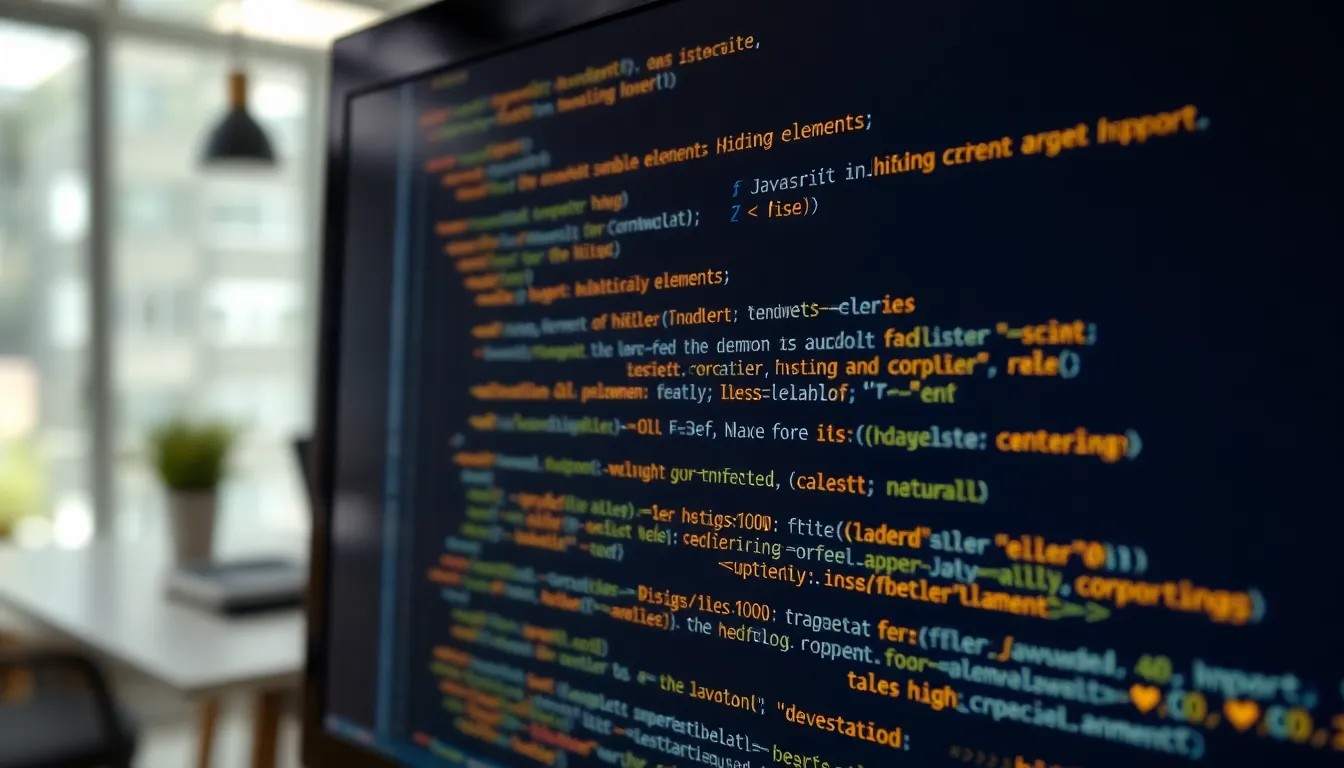
Understanding how to hide elements in JavaScript enhances user interaction and website dynamics. Here are several effective methods.
Using the Style Property
The style property offers a straightforward way to hide elements. Setting an element’s display property to none removes it from the document flow, making it invisible. For example, if an element has the ID of myElement, the code would look like this: document.getElementById('myElement').style.display = 'none';. This method can be reversed by changing the property to block or inline, restoring the element.
Using jQuery
jQuery simplifies element manipulation greatly. With jQuery, hiding an element is as simple as calling the .hide() method on the desired selector. For instance, using $('#myElement').hide(); hides an element with the ID myElement. Additionally, jQuery provides an optional duration parameter for smooth transitions, enhancing the user experience by animating the hiding effect.
Using CSS Classes
Utilizing CSS classes provides a clean approach to hiding elements. By defining a CSS class, such as .hidden { display: none; }, developers can easily manage visibility. Applying this class to elements with JavaScript becomes seamless. The code snippet document.getElementById('myElement').classList.add('hidden'); hides myElement. This method allows for efficient control over multiple elements and can enhance maintainability in larger web projects.
Practical Examples
Hiding elements using JavaScript offers versatile techniques. Below are effective methods for implementing this function.
Hiding an Element by ID
Developers often use the ID attribute to uniquely identify HTML elements. To hide an element by its ID, use the following code:
document.getElementById('elementID').style.display = 'none';
This approach sets the display property to ‘none’, rendering the element invisible. Reversing this action is straightforward; simply set the display property back to its original value:
document.getElementById('elementID').style.display = 'block';
Utilizing IDs ensures that specific elements are targeted, allowing precise control over visibility.
Hiding an Element by Class Name
Class names enable the manipulation of multiple elements simultaneously. To hide elements by class name, the following code can be applied:
const elements = document.getElementsByClassName('className');
for (let i = 0; i < elements.length; i++) {
elements[i].style.display = 'none';
}
This method efficiently selects and hides all elements associated with the specified class. For showing the elements again, loop through the elements and reset the display property:
for (let i = 0; i < elements.length; i++) {
elements[i].style.display = 'block';
}
Using class names simplifies the process when handling groups of elements, enhancing overall code maintainability.
Common Use Cases
Mastering element hiding in JavaScript proves essential for several scenarios in web development. Developers leverage this technique to optimize interactions, enhance visibility, and create intuitive user experiences.
Dynamic Web Applications
Dynamic web applications frequently benefit from hiding elements to showcase contextual information. Users often encounter menus, modals, or notifications that disappear based on interactions. By using JavaScript, toggling the visibility of these elements creates a seamless experience without refreshing the entire page. Hiding elements helps manage data presentation, ensuring that only relevant information appears when needed. For example, a user clicks a button to view details, and the application hides irrelevant content, making navigation smoother.
Responsive Design Considerations
Responsive design relies on hiding elements to adapt content to various screen sizes. Developers often hide elements on smaller screens, allowing a more manageable layout. JavaScript facilitates this by detecting viewport changes and altering the display properties accordingly. By implementing conditional hiding, designers can ensure a consistent user experience across devices. A common practice involves using media queries in conjunction with JavaScript to hide specific elements for mobile users. This combination optimizes loading times, enhancing overall performance and usability.
Mastering the technique of hiding elements in JavaScript is crucial for any web developer looking to create engaging and dynamic user experiences. This skill not only enhances project quality but also streamlines information display and interaction. By leveraging methods like the style property jQuery and CSS classes developers can efficiently manage element visibility.
The ability to hide elements opens up a world of possibilities for responsive design and user interaction. As developers embrace these techniques they’ll find that maintaining and adjusting hidden elements becomes a straightforward task. Ultimately this mastery leads to more intuitive and responsive web applications that cater to users’ needs across various devices.




